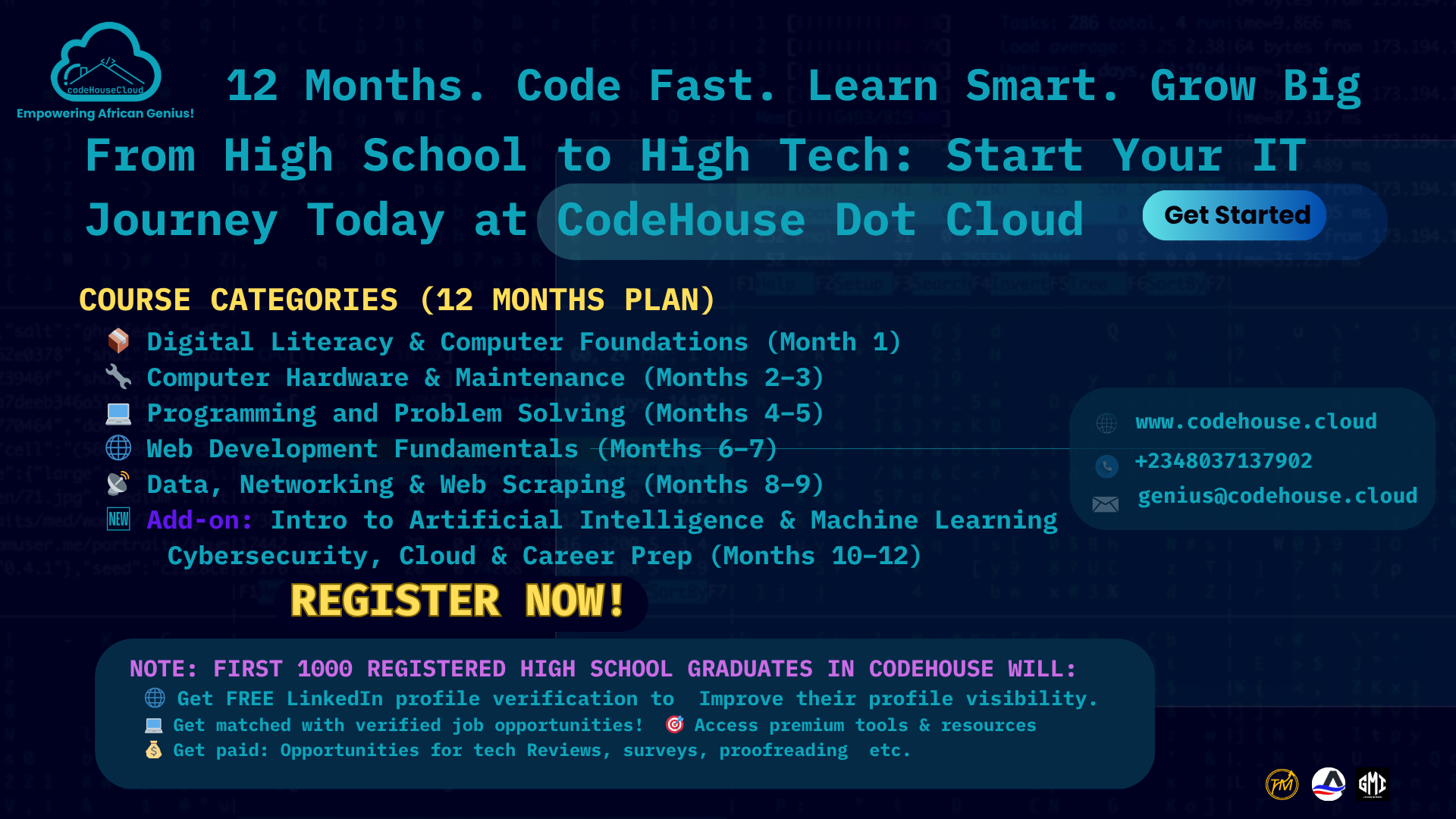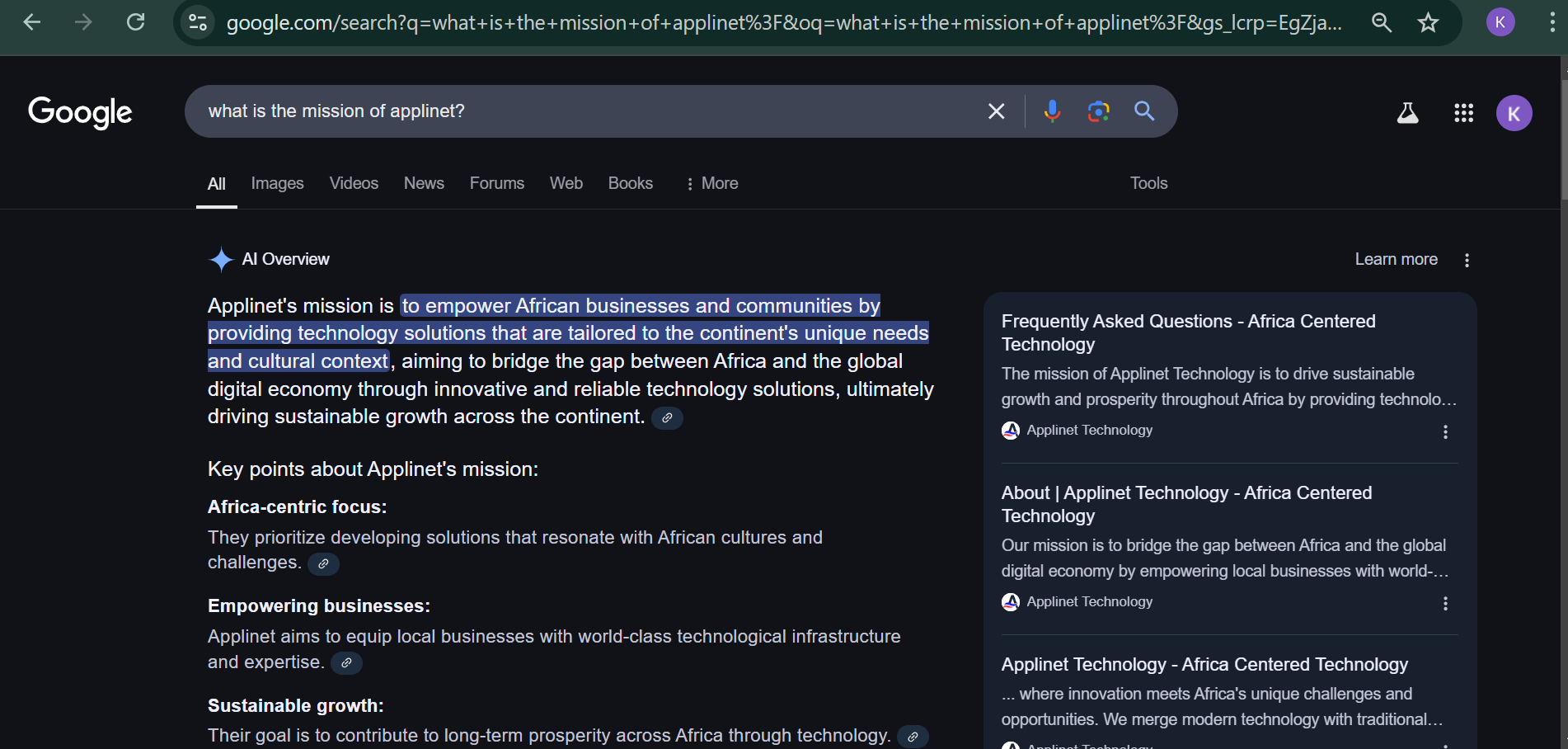Become a Computer Pro.
Learn basic skills to use computers, internet, and common software effectively in the digital age.
Basic computer literacy equips individuals with fundamental skills to navigate the digital world confidently.
This practical approach emphasizes hands-on learning, utilizing simulated tools and real-world scenarios. Participants engage in interactive sessions, learning to operate operating systems, manage files, and browse the internet safely.
They gain practical experience with essential software like word processors and spreadsheets through guided exercises and practical applications.
The training focuses on building practical competence, ensuring learners can independently perform common computer tasks, fostering digital inclusion and empowering them in their daily lives and future endeavors.
This practical, step-by-step approach builds confidence and proficiency.
Where You'll Get Started!
- Master Basic Computer Skills
- Navigate the Digital World
- Practice with Real Tools
- Learn Essential Software Applications
- Build Confidence Through Practice
"Invest in yourself, invest in your digital skills. Computer literacy is an investment that pays dividends for a lifetime."
"True wisdom lies not in the pages we read but in the actions we take."
Frequently Asked Question on Computer Literacy
-
What is CodeHouse Cloud?
CodeHouse Cloud is an Africa-centered cloud platform designed to empower African tech talents to solve Africa unique challenges. -
Who is this course for?
This course is designed for beginners who want to improve their computer skills, including students, job seekers, entrepreneurs, and anyone looking to become more digitally confident. -
Do I need any prior experience with computers?
No prior experience is needed. The course starts with the basics and gradually builds your skills through hands-on practice. -
What topics will be covered in the training?
You’ll learn how to use operating systems, manage files and folders, browse the internet safely, and use essential software like Microsoft Word and Excel. -
Is the course theoretical or practical?
It is highly practical. You'll use simulated tools, real-life scenarios, and interactive exercises to apply what you learn immediately. -
What software will I learn to use?
You'll gain experience with word processors (like Microsoft Word), spreadsheets (like Excel), web browsers, email applications, and more.

- In-depth course
- 15 hours of HD video
- Downloadable content
- Hands-on exercises
- English captions
- Certificate of completion
- Lifetime access
- Learn at your own pace
Get Enrolled Today!
Simply fill out the form below to get started.